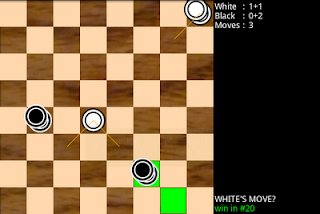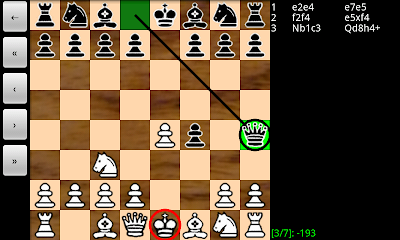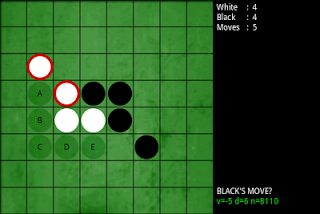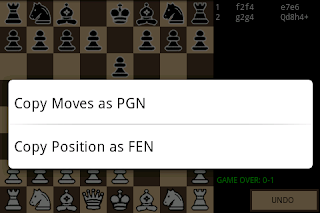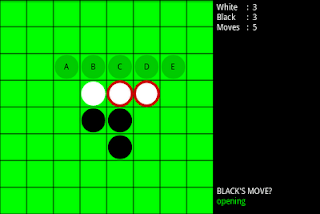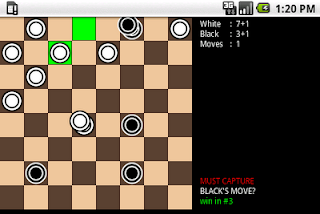Engine-Engine Matches on Android
I am extending Chess for Android with a feature to run automatic engine-engine matches between UCI engines that have been "natively" compiled for Android. After importing two UCI engines, or using the built-in Java engine for one, a fixed number of games is played using random openings from the built-in book while allocating a fixed time per move. All games are saved in a "match.pgn" file, which can be used by another chess program, such as Arena or Chessbase. A Chessbase-generated cross-table for a 1-second-per-move tournament between some UCI engines compiled for Android is shown below. I hope to release this feature sometimes early in January. 1 2 3 4 ...