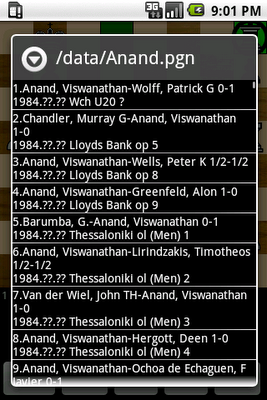Checkers for Android: Position Setup
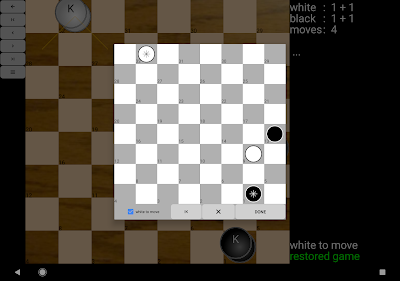
I finished a position setup feature for Checkers for Android , similar to what was already in Chess for Android . This feature allows users to copy interesting checker problems from textbooks or other sources and play from there to improve their game. In addition, I added an option to show the square labels to make playing out variants from textbooks a bit easier for players that are less familiar with the numbering scheme. Since I recently also added a feature to export games as PDN, this implied I also had to implement FEN setup for games that do not start from the initial position. An example is shown below (note the FEN tag, and the empty first ply since it is white's move in the given position). [Event "Checkers for Android Game"] [Site "United States"] [Date "2019.01.19"] [White "Checkers for Android"] [Black "Self"] [Result "*"] [PlyCount "0"] [Setup "1"] [FEN "W:W9,K32:B13,K1...