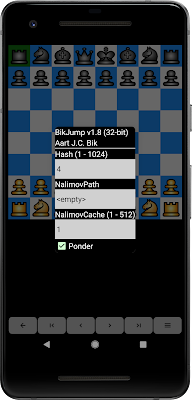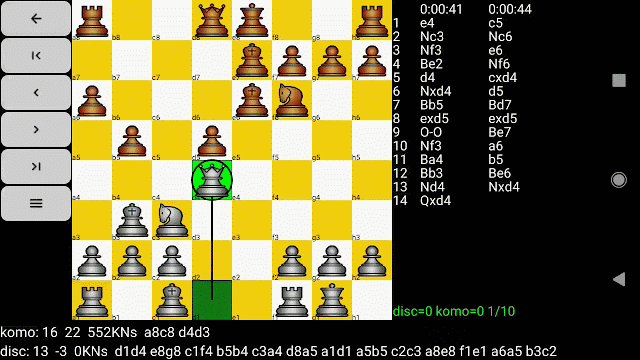DGT Pegasus

The DGT company kindly shipped me a beautiful DGT Pegasus electronic chessboard, which is a nice compact board with a Bluetooth connection. After a few fun hours hacking, I have implemented the proper connection with Chess for Android and will release this support soon on Google Play . A few features include: When connected, pressing the Bluetooth icon displays the board's trademark information The brightness slider in the board connection dialog can be used to dim the LEDs The optiona. move coach cycles through all possible destination squares The "Steady LED" checkbox will slow down the transitions between LEDs