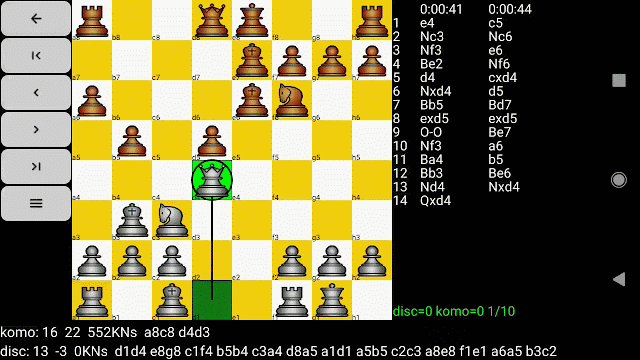Chess for Android: version 6.0
I am rolling out version 6.0 of Chess for Android, through the usual Google Play channel . The new features include: Two new sets of chess pieces by Maurizio Monge (who very kindly gave explicit permission) Ability to enable/disable saving engine annotations in the PGN file Opening the draw/resign dialog now requires tapping one king then the other Simpler permission model for "older" Android versions The last change, adding bluetooth and network permissions, is needed so that pre-api23 versions of Android can also connect with electronic chessboards over bluetooth or with remote chess engines over a network socket (the latter is also needed for an upcoming FICS client I am working now). From api23 onward, users can selectively enable or disable such permissions. Pre-api23, however, it was an "all-or-nothing". Changes like this have unfortunately the danger that some users will uninstall, but in the long run I believe I can better serve the full customer ba...