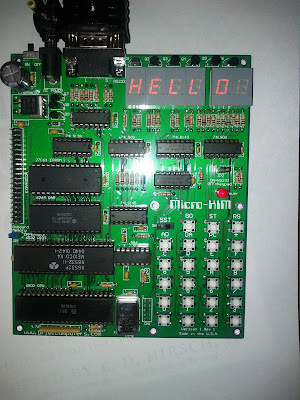Micro-KIM Tutorial: The Memory Map

Let’s revisit the Micro-KIM memory map, introduced in the third tutorial. +-----------+ | 2K EPROM |$1fff | monitor | | program |$1800 +-----------+ | 6532 RIOT |$17ff | I/O, timer| | and RAM |$1740 +-----------+ | optional |$173f | I/O, timer| | and RAM |$1400 +-----------+ | |$13ff | 5K RAM | | |$0000 +-----------+ Since the default kit (without any expansion) only uses the lower address bits to access 8K, memory repeats itself every 8K. You can verify this by storing and inspecting values in, for instance, addresses $0000 and $2000. Any value stored in one address will show up in the other. Although an interesting factoid, there is no reason to let Micro-KIM programs address anything outside the range $0000-$1fff. Addresses $0000-$13ff contain 5K free RAM (another interesting factoid: the Micro-KIM actually wastes 3K of its 8K RAM chip t...