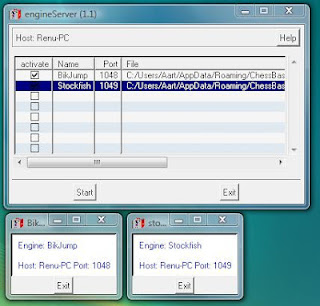Checkers and Reversi for Android

New releases for both Checkers and Reversi for Android . Both games made some improvements in the notation display, most obvious the use of parenthesis for the alternating moves (suggested by Rein Halbersma), a better column layout, and improved "scrolling" while navigating. Also, both games now support exporting the game to the clipboard or via sharing with another program. For checkers, the PDN (portable draughts notation) is used, for reversi something similar to PGN (portable game notation). For checkers this also required "disambiguating" captures using an intermediate square (which should cover most normal games).