Copy to Clipboard (PGN/FEN)
Version 1.2.9 of Chess for Android will enable users to export a game to another application, such as an editor, email, or another chess program:
copy all moves to the clipboard as PGN (Portable Game Notation)
copy the position to the clipboard as FEN (Forsyth–Edwards Notation)
To use these options, long-press anywhere in the move list area. Then, the following menu appears.
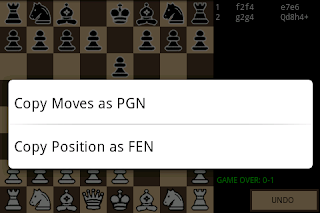
Select one, then exit the chess application and go to the application where you want to paste the game. For example, I picked Copy Moves as PGN and went to messaging and long-pressed the text area.
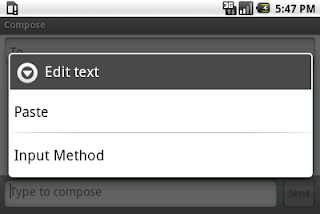
Then Paste the contents of the clipboard into the message, and the game appears in PGN format (note that, for convenience, I use a slightly more elaborate algebraic chess notation than strictly required; readers should still accept that format though).
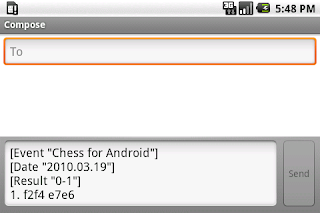
Likewise, using Copy Position as FEN, the contents would look as follows.
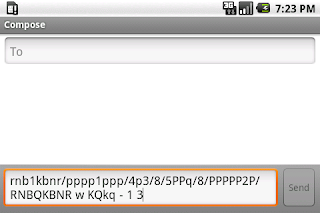
To use these options, long-press anywhere in the move list area. Then, the following menu appears.
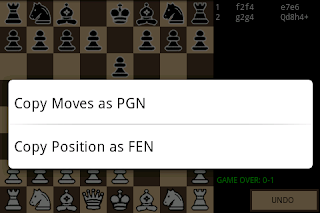
Select one, then exit the chess application and go to the application where you want to paste the game. For example, I picked Copy Moves as PGN and went to messaging and long-pressed the text area.
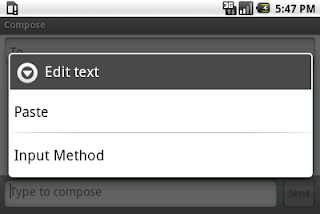
Then Paste the contents of the clipboard into the message, and the game appears in PGN format (note that, for convenience, I use a slightly more elaborate algebraic chess notation than strictly required; readers should still accept that format though).
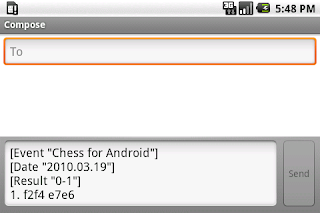
Likewise, using Copy Position as FEN, the contents would look as follows.
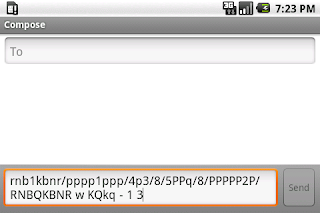


Comments
Alex
Great program. The engine at 30s is actually pretty intense for a handheld game. Keeps me going during the day. :)
One quibble, it's not even enough to be a complaint really, but is there any way we could have an option to change the notation to standard algebraic notation?
ex: (Spanish Opening)
1. e4 e5
2. Nf3 Nc6
3. Bb5