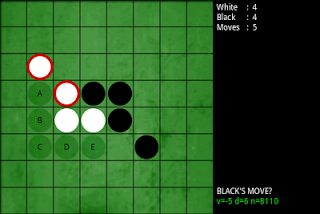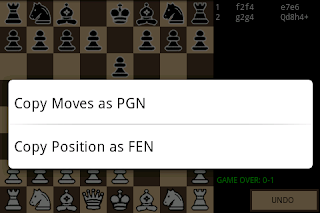Maze Solving in 6510

Not sure why, but I suddenly felt the strong urge to see if I could still program in 6510. So I implemented a backtracking solver that finds the path in a maze from the '-' symbol to the '+' symbol (actually an undergraduate programming exercise I did long time ago on a Motorola 68000). The result running on a Commodore 64 emulator is shown below. The active search path appears as white '*' symbols, dead end positions appear as '.' symbols. And below the solution has been found. You can find the assembler source file maze.s (and a 6510 cross-assembler) on my Commodore 64 page if you are interested. You can define a different maze in the .byte section (just make sure the active search path length cannot exhaust the small stack of the Commodore 64). Also don't forget to remove the artificial delay to appreciate how fast machine code runs!