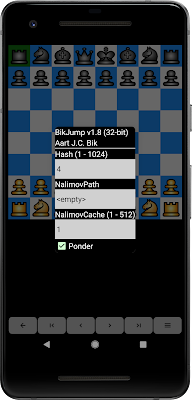I am deviating a bit from the originally planned order of reading books as well as from the topic of TensorFlow, but I picked up the next book "Python - Machine Learning" by Wei-Meng Lee anyway from the local bookstore, since it presents some basic technologies that are relevant to ML. As the introduction states, the book takes a gentle approach to the ML topic, but it provides an interesting read nevertheless. First some fundamental Python libraries are presented: NumPy (multi-dimensional arrays), Pandas (Panel Data Analysis), matplotlib/Searborn (data visualization), and Scikit-learn (ML algorithms for classification, regression, clustering, decision tree, etc.). The book provides resources for data sets, discusses data cleaning, and goes over several ML examples for supervised learning (one regression chapter and three classification chapters) and unsupervised learning (one clustering chapter). The book finishes with a presentation of the Azure Machine Learning Studio (...