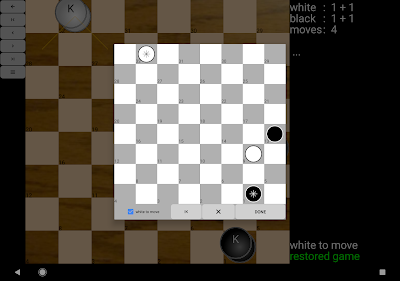Chess for Android: version 6.1.1

I am gradually rolling out version 6.1.1 of Chess for Android to Google Play. Besides some internal cleanup and refactoring, the major new features are: simple FICS client (see details at Connecting Chess for Android with FICS ) improved electronic chessboard support (DGT/Certabo/Millennium) rudimentary DGT chess clock support (shows moves) The FICS interface is simple, in line with the design philosophy I have always followed so far. Despite the simplicity, the client is fully functional, and I have started to enjoy playing online over an actual chessboard myself. Hopefully others will find the combination of an electronic chessboard and online play just as enjoyable! A big thank you to my testers! Writing a client from scratch was a non-trivial task, and took a long time. Having awesome testers was extremely helpful during the initial development. Any remaining bugs are mine, of course. Please send me the details if you find one.