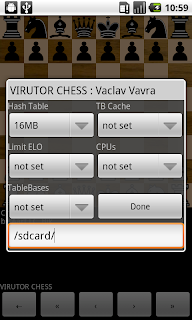Connecting Chess for Android to a Remote Server
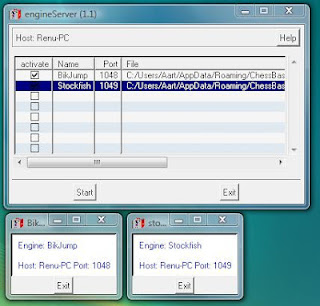
I have received several questions on how to connect Chess for Android running on an Android device (e.g. a phone) as client to a remote chess server (e.g. a powerful desktop), so I decided to write a small document with detailed instructions. What you will need: The server software from Bernhard Wallner's chess utilities , suited for your server's operating system (if, say, your desktop runs Windows, you will need to download the Windows version). You do not need to download the client software in this case. The network enabled version of Chess for Android . On the server, start the engine server software, and construct a new row for every engine you want to run remotely. Assign a name, port number, and select the full path to each engine binary (an executable that runs on the server). You can also supply command line options for starting the engine. Check the active checkboxes and click start when done. This yields something similar to the screenshots below. Here, I have s...