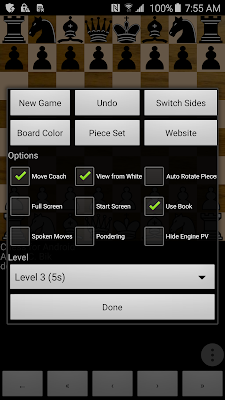Opening Books in Chess for Android
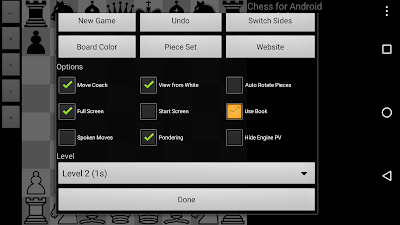
I got several questions on how to use the opening book features in Chess for Android , so I hope this blog posting will be useful. By default, the GUI uses a built-in opening book before it consults any chess engine, either the built-in Java engine, or an imported third-party chess engine. This small built-in opening book (consisting of few opening lines I studied a long time ago as a young member of a chess club, by the way) provides some variety of play, but otherwise is probably not sufficient for the more serious chess player. Therefore, before using an engine's own opening book, one has to disable the GUI opening book, by disabling the "Use Book" choice in the options menu, as shown below (touch to remove the check mark). It may seem a bit counter-intuitive to disable the "Use Book" feature in order to use an engine's opening book, but without doing this, the GUI will first consult the built-in opening book before consulting the engine, so