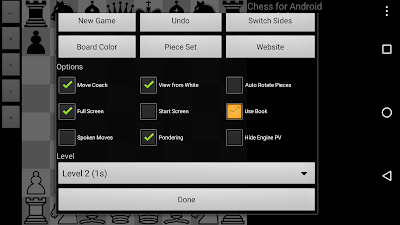New Buttons for Chess for Android

Not everyone was happy with the "swipe-up" to open the options menus (for devices that lack a menu button, or that broke the legacy options menu altogether), so I decided to simply implement an on-screen button instead. I also improved the graphics in the on-screen buttons for navigation, something that as long overdue. The result is shown below. The right-most button with the horizontal lines opens the new-style options menu. As before, the other buttons are used for navigating the game, see the manual for details. On devices that still support a physical or virtual menu button (vertical dots in the screen-shot below), that button opens the legacy options menu. Expect a similar update for Reversi and Checkers for Android soon too.