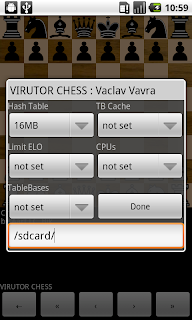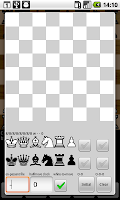Starting with v3.1, Chess for Android registers itself as a viewer for the application/x-chess-pgn MIME type. This implies that when other Android applications request viewing a game in PGN format, Chess for Android, or any other chess program that supports this type, will open the game. I am new to this mechanism, but the following two ways of viewing a game seem to work well. To request viewing a game in PGN format that resides in a file (with proper permissions, so that other applications can read it), simply use the following code sequence: Intent intent = new Intent(Intent.ACTION_VIEW); File file = ... file in pgn format ....; intent.setDataAndType(Uri.fromFile(file), "application/x-chess-pgn"); startActivity(intent); Alternatively, to view a game in PGN format that resides in a String, use the following code sequence (in this case, avoid confusing characters such as ':' in the String format): Intent intent = new Intent(Intent.ACTION_VIEW); String...