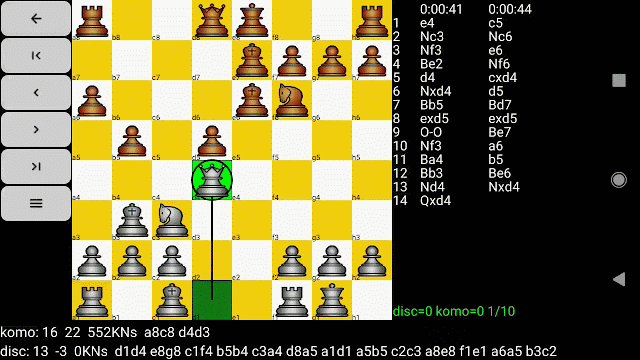TensorFlow for Deep Learning

As a CS student, a long time ago in a country far away, I was very interested in AI (Artificial Intelligence), and not just for chess playing programs. In fact, if it weren't for my professor convincing me to continue with compilers and high-performance computing, I may have ended up specializing in the field of AI. Perhaps lucky for me, since AI has gone through many rounds of boom-and-bust. Nowadays, however, machine learning in general, and deep learning in particular really seem to have taken AI in a very promising new direction. Since I feel machine learning will become an important, if not mandatory skill for computer scientists, I decided to buy a few books on TensorFlow and familiarize myself with the new paradigm. For starters, I bought the three O'Reilly books below (other recommendations are welcome) and plan to do a few brief follow-up posts on this topic.